
The DJI OM4 is the successor to the Osmo Mobile 3, and what I’d consider to be the gold standard for smartphone gimbals. With every generation, DJI refines their gimbals further, making it easier for daily use in all of the important areas: portability, durability, and functionality. The OM4 is no different, as it introduces some innovative features.
Design
The OM4 is extremely portable, as it was designed to fold up and be thrown into a bag. While folding it up doesn’t exactly feel natural to execute, the way they’ve designed the mechanism is definitely something I appreciate. You can tell the OM4 isn’t going to loosen up and come apart, unlike other gimbals with folding mechanisms. And because of the materials used, it’s very light, so any worries of soreness from extended use should be an afterthought. It’s very comfortable to hold, and when using the gimbal, you generally feel like everything is in the right place.
Magnetic attachment system
One of the biggest updates the OM4 brings is a new magnetic attachment system. DJI lets you choose between either a clamp-on attachment or a pop-socket-like attachment that I assume is meant for more permanent usage. The magnets are very strong. I never felt as though my smartphone was in danger of being compromised.

The convenience of this setup is really going to be appealing to the more casual user. The OM4 provides by far the easiest setup process for a gimbal. There isn’t any real balancing required. And just to make sure you’ve got the best placement on the phone, the OM4 comes with an alignment guide to help you get started.
Functionality
General use and stability with the OM4 has been great, in my experience. This is a smartphone gimbal after all, so expect to have some movement/motor limitations compared to an $800 professional camera gimbal. But overall I’m really satisfied with how smooth it feels. The motors will only act up when making very fast and random movements simultaneously.

The main source of this gimbal’s functionality comes from the DJI Mimo app, which you’re going to want to install to fully unlock the OM4’s capabilities. The app has a full built-in camera with several different shooting modes for the smartphone and for the gimbal itself. Gesture controls, active tracking, hyperlapse and stylistic zoom features are all present in the Mimo app and give OM4 users a lot more to play with. Be sure to check out our hands-on video to see it in action.

9to5Mac’s Take

Overall, this is a really fun gimbal to use. The streamlined design makes the shooting aspect of mobile content creation a lot more enjoyable. It’s built well for traveling and is generally the most reliable smartphone gimbal I’ve used thus far. For $150, if you’re someone who perhaps makes a living creating content for Instagram or other mobile platforms, this is definitely a worthwhile investment. The OM4 is available to order today from DJI. Will you be picking one up? Sound off in the comments below!
FTC: We use income earning auto affiliate links. More.
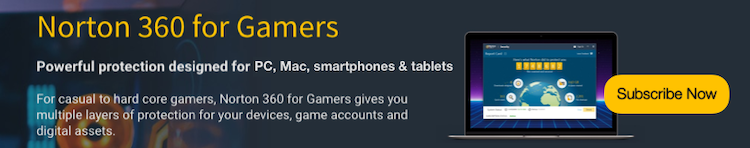



Comments