
For drone pilots, a flyaway is one of the most dreaded scenarios, turning a day of capturing stunning aerial footage into a frantic search for their lost drone. Whether you’re a beginner or a seasoned DJI drone pilot, flyaway incidents can occur due to various factors, including environmental conditions and human error. To help ensure your drone stays safe, here are some crucial pointers to keep in mind, ensuring a smooth flight and a safe return every time.
Fully charge the battery in advance
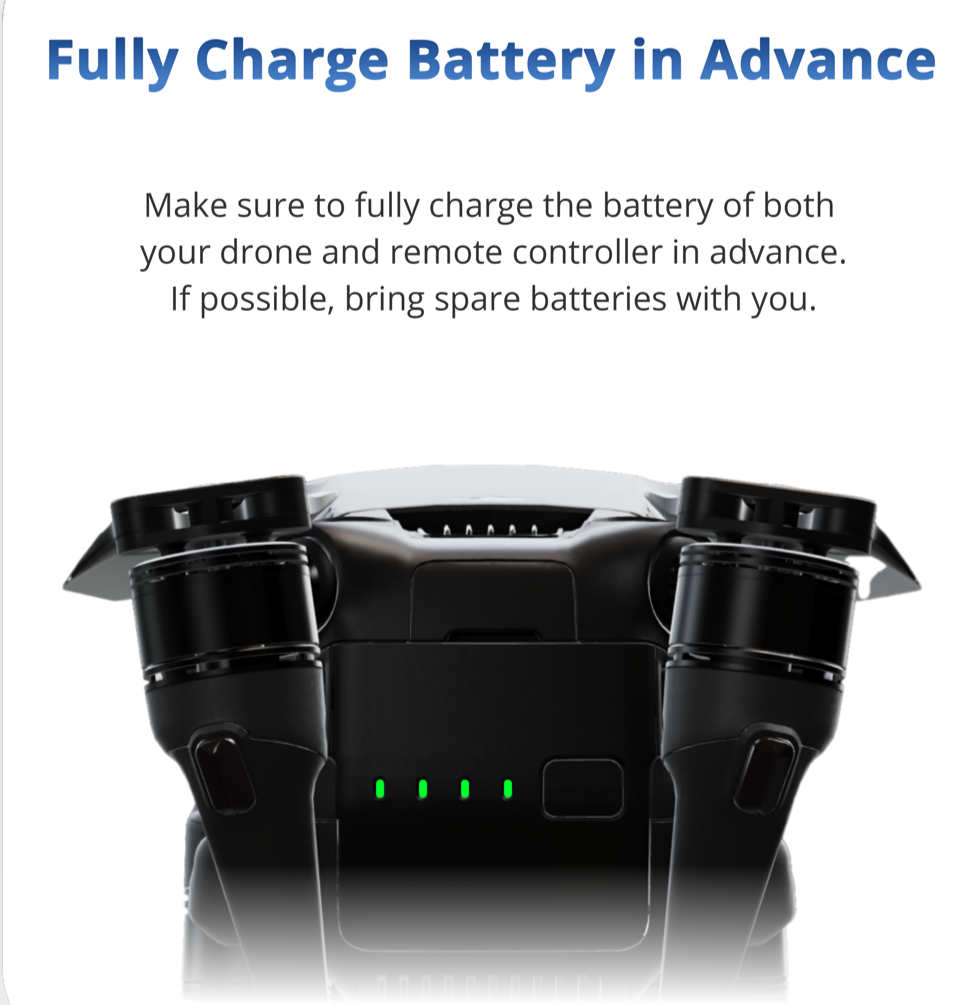
A fully charged battery is key to maintaining stability in flight. Before taking off, ensure your drone and remote controller battery are charged to their full capacity and used within 24 hours. This helps guarantee optimal performance, as power inconsistencies can lead to unexpected malfunctions during the flight.
More: Baltimore man faces prison for flying drone over NFL stadium
Scout the environment for safe conditions
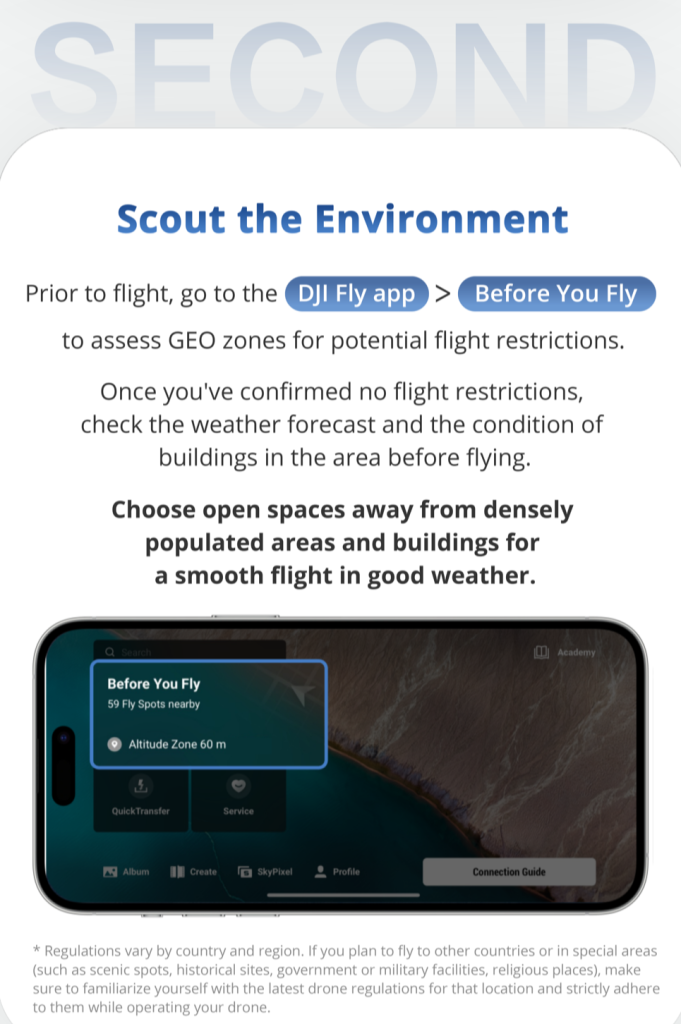
Knowing your surroundings before taking off is essential. Make sure there are enough satellites available —10 or more is ideal for a strong GNSS signal. Confirm the Return-to-Home (RTH) point and avoid launching in restricted or high-risk areas, such as near high-rise buildings or over large bodies of water. A poor takeoff environment can disrupt GNSS signals, making it harder to maintain control of your drone.
Perform a thorough equipment check
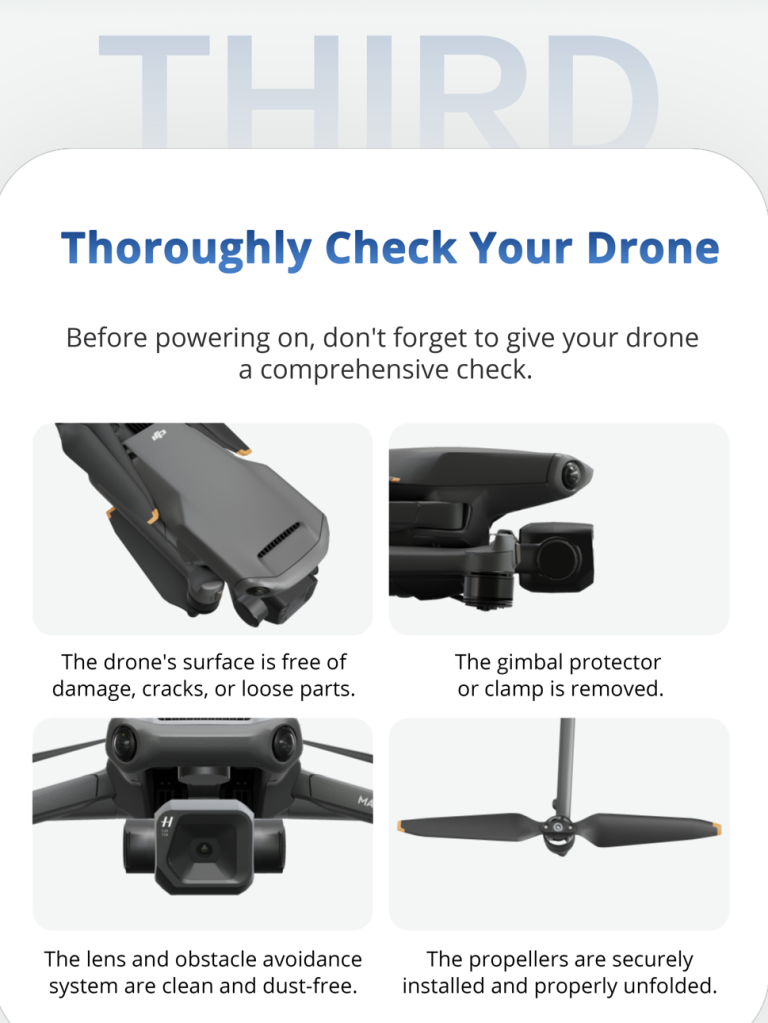
Before every flight, inspect your drone’s motors, propellers, and arms to ensure they are secure. Use a gimbal cover during transport to prevent potential damage to the camera system. Loose components can lead to instability, increasing the risk of a flyaway.
Adjust and confirm settings for a safe flight

Before takeoff, review your drone’s settings to ensure they are optimized for the current environment. This includes calibrating the compass and IMU (Inertial Measurement Unit) as needed, and setting flight restrictions and radar maps. Confirming the aircraft’s nose direction and the updated home point are also critical for a successful RTH.
Set up RTH mode for a safe return
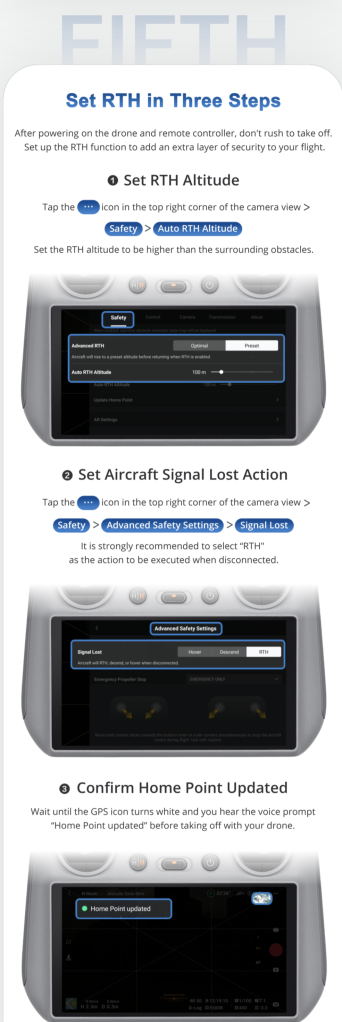
Setting up RTH properly involves three simple steps: selecting the RTH mode, confirming a safe altitude, and verifying the home point after takeoff. This ensures that if the drone loses connection, it can return safely to its starting point without obstacles in the way.
Avoid reckless flying in dangerous situations
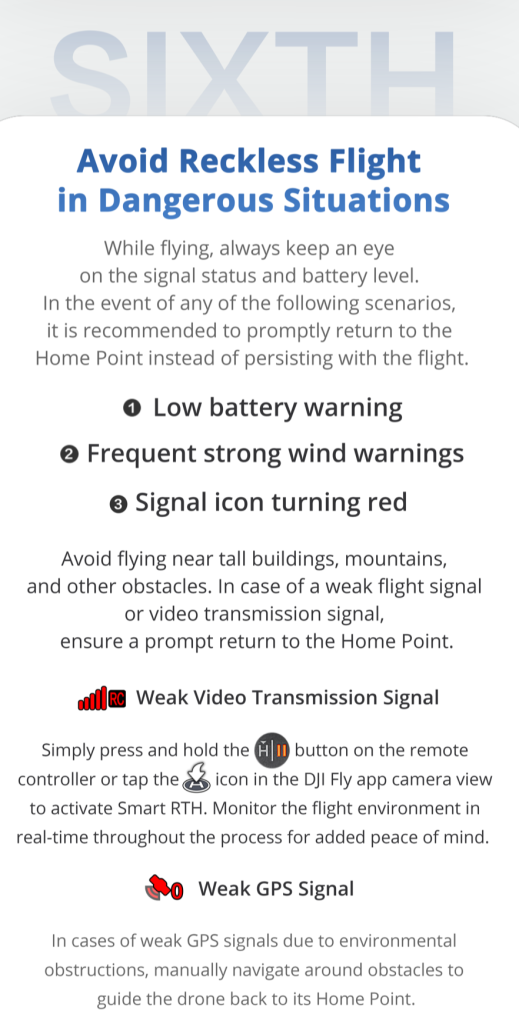
In challenging environments, it’s best to avoid aggressive maneuvers when GNSS signals are weak. If the “Home Point” is not correctly updated, returning manually before the battery depletes is crucial. Always pay attention to system warnings like battery errors or weak signal alerts, and land immediately if needed.
With these precautions, DJI drone pilots can reduce the risk of flyaway incidents and enjoy a safer flying experience. Remember, preparation and vigilance are key to ensuring that you always bring your drone home safely.
More: FAA grounds YouTuber: Lifetime drone ban ends ‘PhillyDroneLife’
FTC: We use income earning auto affiliate links. More.





Comments