
An internal feature update we shared earlier in the week is now live for the DJI Fly app. It introduces a new compass-style indicator, flight tips for beginner pilots, fixes various issues, and adds new functionality to the controller’s customizable buttons.
The update to the DJI Fly app brings it to version 1.2.2 and is currently live on iOS, with the Android update coming in the next day or so. The update has come just in time for the holiday season, making it easier for new pilots to get flying.
The update
The first item on the list is the new compass-style indicator used to display the connected drone’s altitude and orientation. It can also display if the drone is tilting, allowing you to understand what the drone is doing from further distances.
First impressions of this new feature seemed to be split pretty evenly. Some people say they like the new interface, while others would rather use the old one or the one found in the DJI GO 4 app.
The next addition is a whole new set of flight tips. This will share aerial photography-related tips to pilots on-screen during firmware updates, hyperlapse shots, and when the drone returns home. DJI hopes that these tips will help you get more out of your high-tech flying machine.
The customizable buttons DJI features on its remotes now have added functionality when connected to the DJI Fly app. You can now program the button to change between follow and FPV mode, open the camera settings, and turn the exposure lock on and off. The app also fixes issues in previous versions of the app and optimizes the overall app quality.
It’s always great to see DJI implementing new features to help pilots get the most information possible at a glance. I haven’t had the chance to use the new features just yet, but I will share my thoughts on them soon.
What do you think of the new interface DJI has gone with? Do you prefer it over the old one? Let us know your thoughts in the comments below.
Photo: DJI & Josh Spires
FTC: We use income earning auto affiliate links. More.
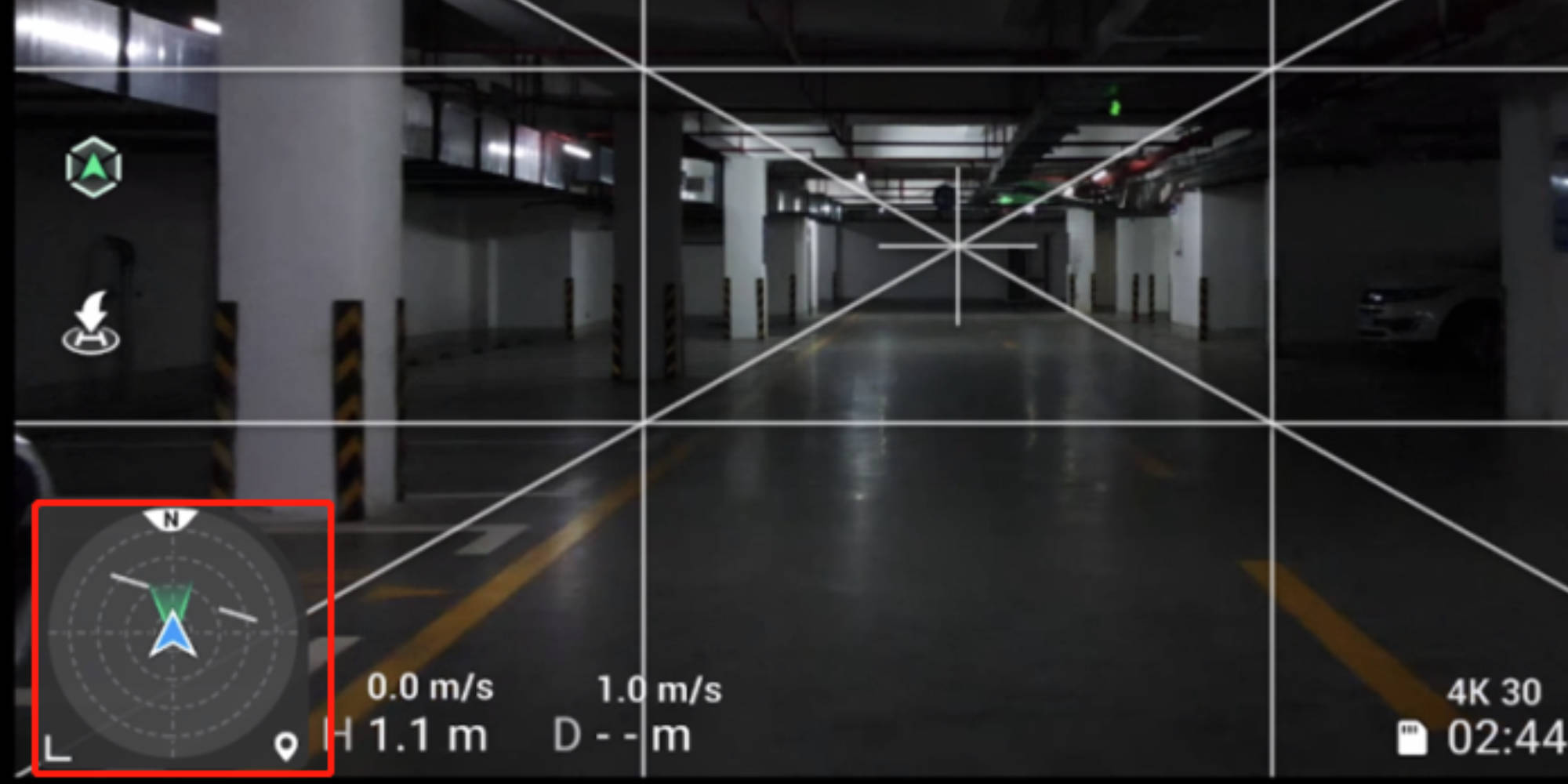





Comments