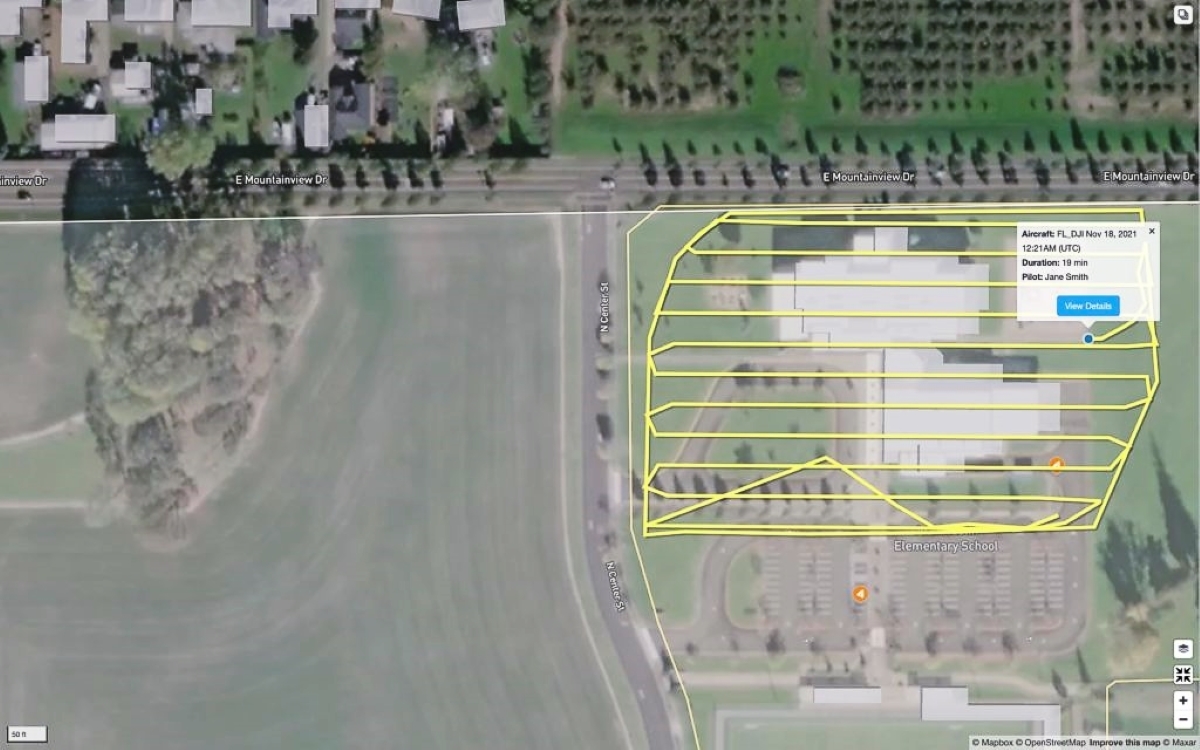
Skyward drone management platform now supports flight logs from some of DJI’s newest aircraft models, including the Mavic 3, Mavic Air 2, and Air 2S.
While the Verizon subsidiary has its own airspace management and flight planning app, Skyward InFlight, the company is categorical that it wants to enable customers to fly with the flight app of their choice while taking full advantage of Skyward drone software. This is why the Skyward web platform has been designed to support flight logs imported from a wide variety of apps and drone models.
The company wrapped up last year by adding broader support for DJI drone flight logs, stating this in a blog post:
Skyward users can now import encrypted and unencrypted flight logs from many DJI aircraft. For apps that support Skyward Sync, this will happen automatically in the background. And most other DJI generated flight logs can be manually imported to the Skyward platform. Additionally, flight logs from DJI drones that were previously compatible with flight log uploading in Skyward, and were temporarily incompatible due to DJI encryption changes, can now be imported again.
At that time, the Skyward platform was made compatible with the DJI Mavic 2 Pro, Mavic 2 Enterprise, Matrice 210, Matrice 300, Phantom 4 Pro V2.0, Inspire 2, and several other older aircraft models. And now, flights logs from Mavic 3, Mavic Air 2, and Air 2S are also being supported.
As always, the company advises using the Skyward Sync feature, wherever possible, to save pilots time and effort, and help managers ensure they have a record of all flight operations in the field.
In the meantime, the company says it has also made some notable improvements to the “Skyward Mapping & Modeling” part of the drone platform. Users can now add a “Project Area” to specify an area of interest for a map or model. And after a project area is drawn, it can be saved to the Shape Library to be used again later. The Shape Library can also be used for another project or as the Area of Operation when planning a flight mission. Other improvements include:
- Ability to delete old or unwanted items from Projects list
- Support to add text notes to a Project to document any desired details
Our goal is that you can plan, fly, and analyze every detail of your drone mission seamlessly within Skyward. These workflow improvements are one more step toward making the Skyward end-to-end experience as smooth as possible.
Read more: Can 5G help drones to respond to changing weather in real time?
FTC: We use income earning auto affiliate links. More.






Comments