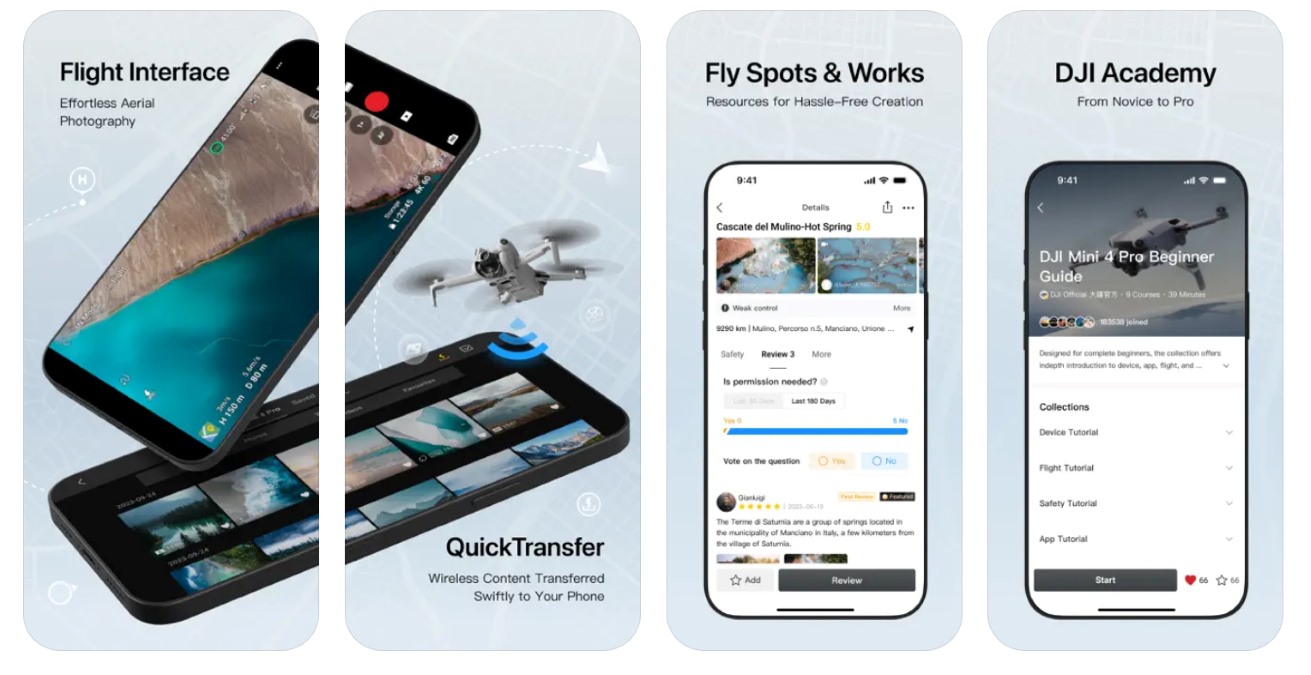
DJI has released a huge update for the Fly app, giving drone pilots powerful new AI features to convert aerial footage into cinematic masterpieces with minimal effort.
As you likely know, DJI’s Fly app lets users fly drones with a simplified UI, flight tutorials, and an intuitive editor. You need this app to fly popular camera drones such as the new Mini 4K, Avata 2, DJI’s first sub-250-gram drone with omnidirectional obstacle sensing Mini 4 Pro, Air 3, Mavic 3 Pro, Mini 2 SE, Mini 3, Mavic 3 Classic, Avata, Mini 3 Pro, Mavic 3, Mini SE, Air 2S, DJI FPV, Mini 2, Mavic Air 2, Mavic Mini.
The standout feature in version 1.13.4 of the app is the enhanced editing experience, which is now powered by artificial intelligence.
With just a single tap, users can create professional-quality videos. The AI analyzes the footage, selects the best clips, applies transitions, and even adds music, ensuring a polished final product. This feature is perfect for users who want to share their aerial adventures quickly without compromising on quality. Whether you’re capturing a stunning landscape or an action-packed event, the AI-powered editing tool saves time and delivers impressive results.
The tech giant has also significantly improved the track editing capabilities within the Fly app. You now have the ability to add subtitles, stickers, and special effects to your videos. This update brings a level of customization previously reserved for desktop editing software, all within the convenience of a mobile app. The ability to add these elements directly to the video tracks allows creators to enhance their storytelling, making videos more engaging and informative.
For those looking to add a creative flair to their aerial photography, the new templates introduced in the DJI Fly app update are a game-changer. One of the highlights is the tilt-shift template, which makes it easy to create a miniature effect in your videos. This popular photographic technique gives the illusion of a tiny, toy-like world and adds a unique perspective to aerial shots.
In addition to these exciting new features, DJI has also addressed several issues and optimized the overall app quality with this update. While the company has not specified which bugs have been fixed, you can expect a more stable and reliable experience within the DJI Fly app.
Also see: LightCut: The video editing app officially recommended by DJI
FTC: We use income earning auto affiliate links. More.






Comments