
As temperatures soar this summer, DJI drone users need to pay extra attention to their aircraft batteries. Extreme heat can lead to battery issues such as swelling or even damage. To ensure your flights are smooth and safe, refer to this comprehensive checklist by DJI that explains how to care for your drone batteries during the hot months.
Monitor battery temperature during flight
Flying in high temperatures can be risky for your drone battery. Keep an eye on its temperature throughout your flight. If you receive a warning of overheating from the DJI app, reduce the flight speed and return your drone home immediately. Resume flying only after the battery has cooled down. Ensuring that your drone’s battery temperature remains stable is key to preventing heat-related damage.
How can I check the battery temperature on the DJI Fly app?
After opening the DJI app and successfully connecting to your drone, select the “…” (ellipsis) icon on the upper right corner to enter system settings. View the battery temperature via Safety -> Battery -> Battery Info.
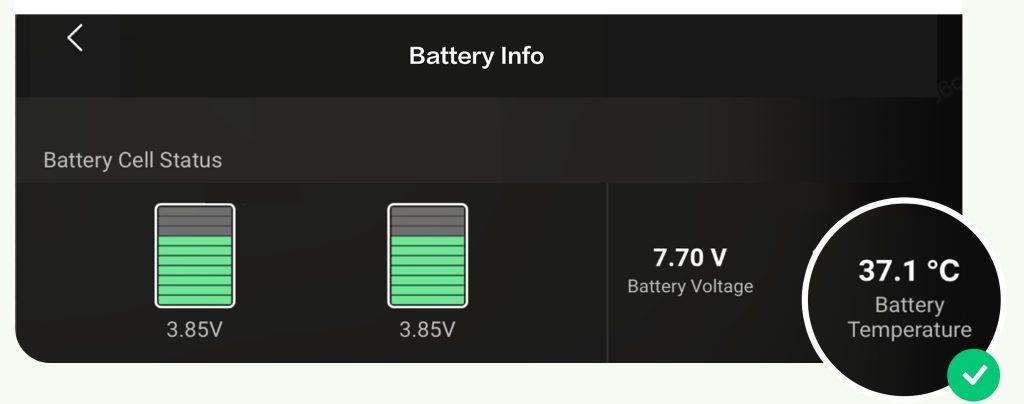
Remember that charging is not recommended if the battery temperature is too high after the flight. Resume charging only once the battery temperature cools to 40°C or below.
Proper storage: daily care for DJI drone batteries
When your drone is not in use, store the battery separately in a cool, dry place. Avoid exposure to direct sunlight, heat sources, or any liquids. Metal objects (glasses, watches, metal necklaces, etc.) should also be kept away from the battery. Proper storage is crucial in maintaining the battery’s health and longevity.
Also see: How to use automatic tracking, Follow Me mode on DJI drones
Charge-discharge cycles for long-term storage
If you’re planning not to use your drone for more than 10 days, discharge the battery to a 40%-65% state before storing it. To prevent capacity loss, conduct a complete charge-discharge cycle every three months. This practice preserves the battery’s vitality and ensures it’s ready for action when you are.
How can I perform a complete charge-discharge cycle on a DJI drone battery?
- Step 1: Charge
Fully charge the battery. - Step 2: Discharge
After installing the battery and powering on the drone, consume the battery power until the last battery level reminder blinks. Flying the drone is not necessary for this step. - Step 3: Recharge
Take out the battery and fully recharge it again. - Step 4: Store
After installing the battery and powering on the drone, consume the battery power to 65%, then remove and store it.
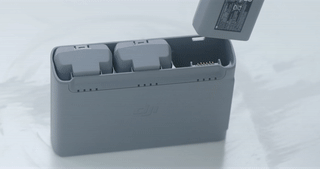
Understanding and preventing battery swelling
Battery swelling can be caused by several factors, including:
- Aging
- Stored in high-temperature environments for an extended period
- Frequent use in high-temperature environments
- Over-discharging or overcharging
Over-discharging happens when a battery continues to discharge below 10%. Over-discharging a battery for a long time without charging it can result in swelling or damage to the battery. Similarly, the chemical substances inside the battery are quite active when fully charged, and storing the battery at full charge over prolonged periods of inactivity can lead to swelling.
This is why you must follow the guidelines above to ensure your drone’s battery remains in top condition throughout the summer. And remember, if the battery is damaged or swollen, you must not use it and instead contact DJI Support or other authorized dealers for assistance.
Stay safe, and keep capturing those breathtaking aerial shots with confidence!
You may like: Explore Mount Everest’s climbing route with breathtaking drone video
FTC: We use income earning auto affiliate links. More.





Comments