
DJI has dropped a major firmware update for its new Action 2 camera today. The firmware, v01.02.10.10, comes with a bunch of new features including the all-new HorizonBalancing stabilization mode, a low-power mode for time-lapse videography, and much more.
Here’s everything that’s coming to DJI Action 2 with firmware v01.02.10.10…
1. HorizonBalancing 4K video leveling
This newly added built-in stabilization algorithm allows you to shoot up to 4K/60fps videos with horizon stability. The new feature keeps 4K footage level even when the roll axis is tilted by up to 45 degrees.
It’s worth highlighting here that the existing HorizonSteady feature in the Action 2 supports virtually 180-degree tilts without affecting the image orientation, but it works at only 1080p and 2.7K.
2. New stabilization mode: Steady
A new real-time stabilization mode called Steady reduces edge stretching during distortion correction to provide a wide FOV with less image distortion. In addition, the new firmware update also optimizes power consumption when Steady is enabled or Electronic Image Stabilization (EIS) is disabled.
Related: How to choose between different stabilization modes of DJI Action 2?
The below images show auto-stop recording limits under different video shooting modes:
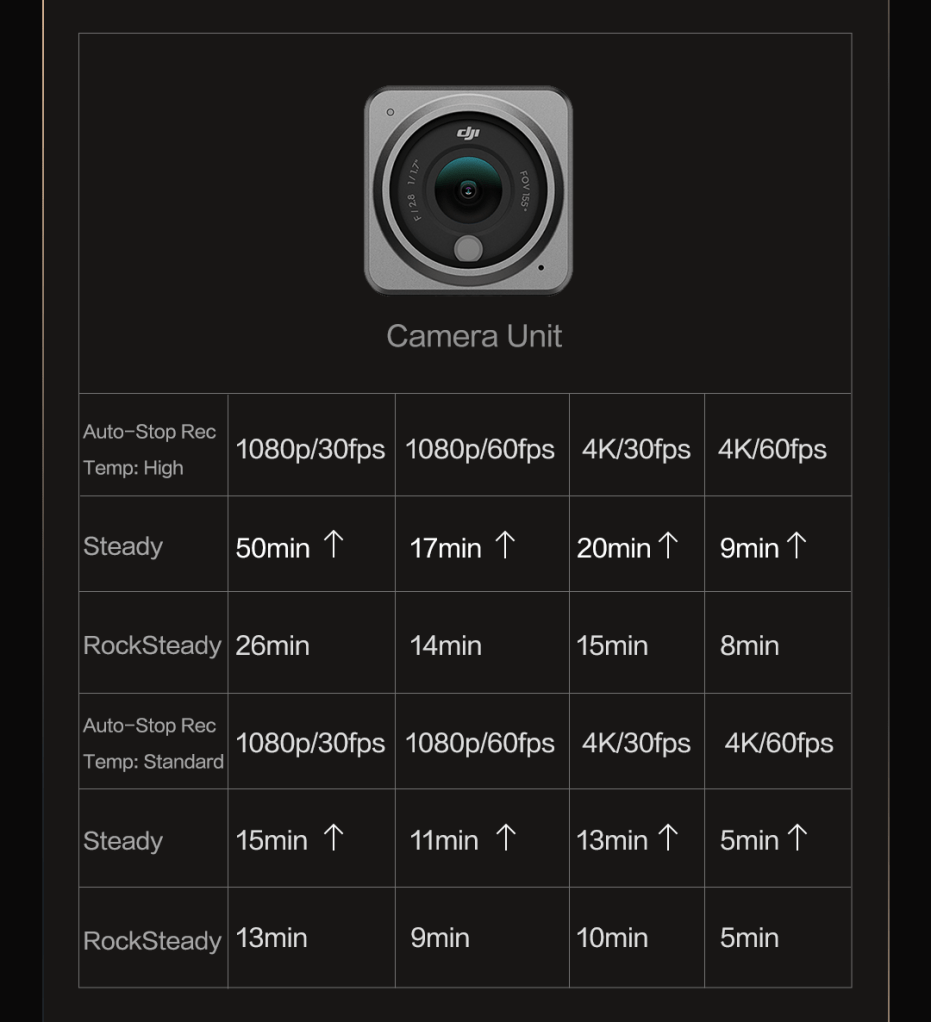
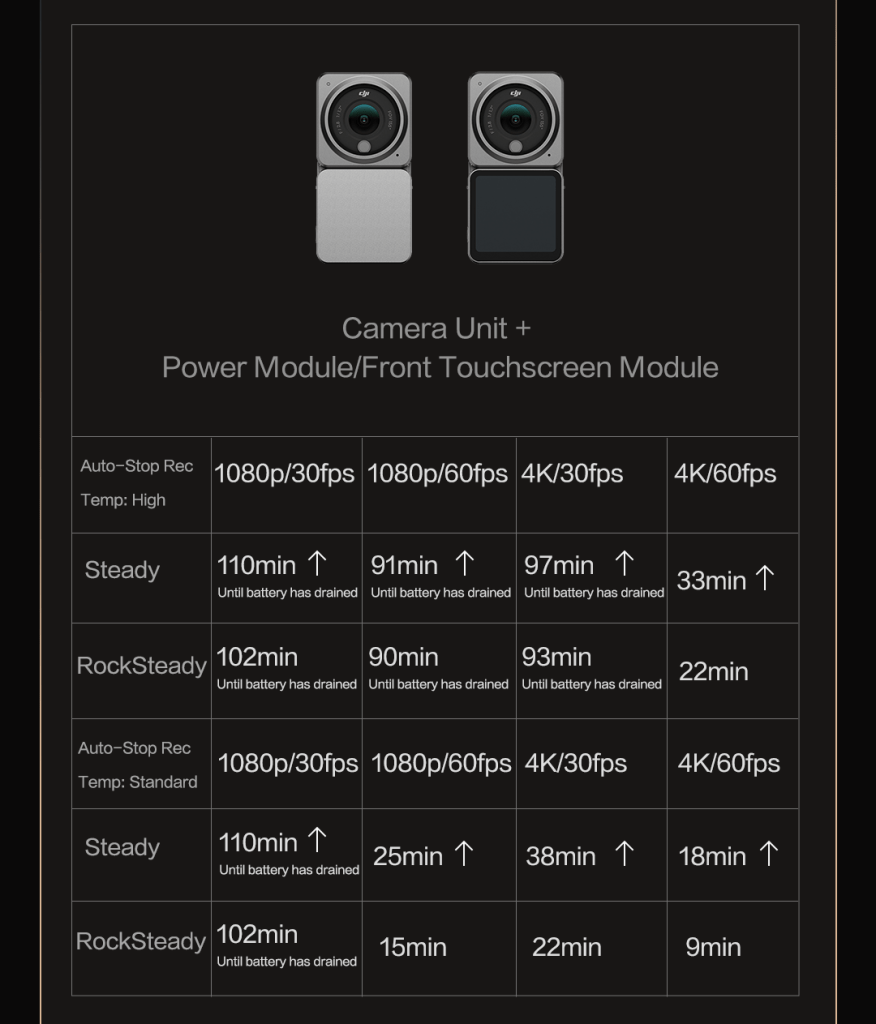
3. Time-lapse low-power mode
One of the most important factors in successfully recording a time-lapse video is battery life. And to allow you to get more juice out of your Action 2 camera, DJI is introducing a new low power mode for Timelapse. The mode can be enabled from the Timelapse Settings page by tapping the crescent moon icon in the top left corner. When this mode is enabled, the screen will automatically turn off after recording for 10 seconds.
4. DJI Mic remote control
If you’re a content creator who’s planning to use the new DJI Mic with Action 2 camera, after this firmware update, you will be able to connect the DJI Mic receiver to the Action 2 Front Touchscreen Module or the Power Module to start/stop recording by pressing the linking button on the transmitter.
5. Horizon Calibration
Action 2 will automatically check the IMU sensor and prompt you to set Horizon Calibration if needed. You can also manually set Horizon Calibration on the Settings page.
Other optimizations
The latest firmware update for DJI Action 2 camera also comes with some other much-needed improvements and bug fixes. These include:
Optimized method of adjusting camera zoom: Tapping and holding the zoom icon to reduce the chance of accidental operation.
Optimized UI for exporting internal storage files: The camera screen will automatically lock exporting internal storage files to a microSD card. In the meantime, you can also expect improvements in microSD card compatibility.
Optimized UI for formatting a microSD card: With firmware v01.02.10.10, a double confirmation will be needed for formatting a microSD card. You will now be required to swipe the screen to reduce the chance of accidental operation.
Optimized power efficiency: Expect better power efficiency of the Front Touchscreen Module and Power Module when charging the camera unit.
How to update DJI Action 2 camera firmware
First, you need to make sure that both your camera and your smartphone have plenty of power available. Also, ensure that you have the latest version of the DJI Mimo app installed. In this case, you’d need Mimo v1.7.12 for iOS and Android devices alike.
Once the camera is successfully connected to the Mimo app, an alert showing the availability of new firmware should pop up automatically on the app screen. Follow the prompts in the app to download the firmware. The status LED on the camera unit will blink alternatively red and green during the firmware update. Do not power off the device or exit the app once an upgrade is in progress.
Read more: DJI releases new firmware update for Mavic Air 2, Air 2S drones
FTC: We use income earning auto affiliate links. More.






Comments