
Editor’s note: If you are new to First Person View drone flight, or would like a refresher on safety tips and drone regs, please read our story on the topic here.
It’s been one day since the release of DJI’s innovative new FPV drone, and many people have already ordered the product. We take a look at some of the main reasons why this might be the perfect fit for someone wanting to get into the world of First Person View flying – and a couple outlining why it might not be a fit for others. Let’s hop in.
If you already know what FPV is, jump to the next paragraph. That’s because we had a comment yesterday from someone who bailed on our main overview because they didn’t understand the term. And that’s a legit point. We assume that most of our readers are already familiar with the acronym-laden world of drones. But for those who are new and testing the waters, FPV stands for “First Person View.” It means the drone has a camera that sees where it’s going, and transmits that view back to a pair of goggles the pilot is wearing (or, sometimes, a monitor he or she is watching). Based on that First Person View of the camera, the pilot flies the drone. It’s both a feedback systems for piloting, and an amazing sensory experience that puts you in the cockpit. It really does “feel” like you’re flying.
With that out of the way, let’s get rolling.
Why this thing is great for some people
- Great for beginners
If you’re looking for an introduction to First Person View flight, you really can’t beat this all-in-one system. That’s because in N mode (which stands for normal), you get the predictable, rock-stable kind of flying that DJI is known for. With a visual observer nearby, you’ll be able to fly with super-clear video transmission. Seriously, a total beginner would be able to take basic flights the first day. And as long as they show common sense, they have minimal risk of anything going wrong. Getting nervous? Take your hands off the sticks and it just hovers.
2. You don’t need to learn how to build
Traditionally, if you wanted into the FPV world, there’s been a pretty significant barrier to entry. You’ve needed to learn how to build and repair your own drone. Learn how to use Betaflight Configurator, OpenTX Companion, battery maintenance, and a myriad of other things. For some, that’s a huge part of the appeal of FPV, leaning how to build something. But for many, learning all this stuff seems insurmountable.

The DJI FPV will likely encourage some people to learn about building their own. But many people are after a no-muss, no fuss experience. This is the most tightly integrated Ready-to-Fly package you can buy for First Person View.
3. The goggles are amazing
No one can dispute that. When DJI originally released its FPV System (goggles, camera, transmitter) it took the existing FPV community by storm. The digital transmission produced a level of clarity and detail that just didn’t exist before in the analogue world.

Now, the new Goggles V2 are even better. They provide 810p of resolution at 120 FPS. They have nearly unshakeable reception. The 150-degree FOV they provide is clean and crisp. Plus – and this is fairly huge – the new V2 goggles allow you to share the pilot’s view with someone else. Connect a phone via USB-C, launch the DJI Fly app, and you’ll see what the pilot sees. The Goggles also work with DJI’s latest video transmission protocol: OcuSync 3.0.
4. There’s a simulator
And a good thing there is. DJI has a new app, DJI Virtual Flight, that takes you through the basics to familiarize yourself with the controls and then start teaching you the elementals of FPV flight. We’ve noodled around it a bit, and it’s okay. Not as good as a third-party sim like Velocidrone, but it’s tightly integrated in with the goggles and will help prepare those who want to fly fully in Manual mode.

5. There’s an “Emergency Brake”
Whether you’re totally new to FPV or experienced, this is a smart feature. The DJI FPV controller (both the standard remote and the Motion Controller device) have the equivalent of a panic button. If things start to go hairy, one flick of the switch will cause the drone to stop and hover. This will save some pilots from pricey repairs.

The challenge will be incorporating this into muscle memory, rather than just trying to recover with sticks. But it’s a smart feature.
6. The Motion Controller
The jury hasn’t even had time to start deliberating yet on whether the new $199 Motion Controller will be a game-changer. We’ve tried it and think it really has great potential, but need to spend more time with it. Essentially, it provides a beginner (or an experienced pilot who likes it) with a very intuitive way to fly. Squeeze the trigger for throttle, point where you want to go. Yaw, pitch, roll, ascent, descent speed – you can do it all with one hand.

And yes, like the standard remote that ships with the drone, you have a panic button, which some are referring to as “Emergency Brake.”
7. The camera
This combo is more expensive than if you were to build everything yourself. But it’s also superbly integrated and there’s a pretty big bonus here: It has a 4K, 60FPS camera already. With traditional First Person View builds, people have had to use two cameras: One for the pilot’s view, and a second camera for recording decent footage. Usually these have been GoPros, which can set you back several hundred (or more) on top of the cost of your drone build. The DJI camera is built in, and it’s good. Take a look at the footage in the DJI promo:
8. ADS-B
Most manned aircraft in the US (and, pretty soon, all of them) must transmit information from their aircraft using a transponder called Automatic Dependent Surveillance-Broadcast, or ADS-B. That information includes the location of the craft in space and its heading.
The DJI system contains an ADS-B receiver. If a manned aircraft starts to approach where you’re flying, you’ll get a warning. It will pop up first on the goggles as a visual warning, followed by an audible warning. Given that not everyone will have a Visual Observer with them during their FPV flight (and something required by law), this is a great failsafe to have built-in.
9. RockSteady EIS
In addition to physical vibration isolation of the camera, the system features Electronic Image Stabilization. This will save you a step that pilots often have to go through when flying other action cameras. You’ll be able to drop the 4k footage straight into your editing software.
10. It just works
There are actually other features we could put in here, such as the extensive sub-menus within the goggles, allowing for tweaking the drone’s performance or optimizing the camera. We could talk about the batteries which, though pricier than FPV LiPo packs, offer extended flight time in a no-fuss package. Or maybe the “Find My Drone” function for one of those inevitable crashes in a massive field (this can save you a ton of frustration). Or the forward obstacle detection and downward sensors. The GPS and Return-to-Home features.
And so on.

But the real bonus here, for someone new to the field, is that everything seems to work pretty seamlessly out of the box. You will be able to fly with this on your very first day, even if you don’t have any previous drone experience. (However, as we’ve warned, do not attempt M mode until you’ve got some simulator time, are fully comfortable with all RC controls, and have a Visual Observer on site.)
And now the downside
- It’s not a Racer
We’ve said this before. The DJI FPV drone is not for everyone. And it’s certainly not for the experienced FPV racer looking for the latest competitive edge. It will not be as responsive as a tightly built, fully tweaked quad. It’s fast, but not as fast or agile as you can build. But then, you’re probably not the target buyer for this product.
2. It will crash, things will break
Even with all of the fail-safe mechanisms DJI has thoughtfully baked in, the odds are almost certain you will crash in M mode unless you’re already an experienced FPV pilot. And on some of those crashes, things will break. Propellers, and maybe even arms.
In the traditional world of FPV, you’d pick up your pieces and head home and repair it yourself. With the DJI machine, you’ll be ordering parts from DJI and waiting. That will keep you from flying, and will likely be a pricier fix than doing it yourself with what you have available.
3. It’s not customizable
Yes, you can tweak the performance via an internal goggles menu. But it seems unlikely you’ll be able to customize this machine with different motors, Electronic Speed Controllers, etc. The machine is a good one, but you’re stuck with it. If the customizing bug bites you (and it certainly will for some), you’ll have to learn how to do a home-build.
4. Extra batteries are pricey
Relative to standard 6s LiPo packs, these batteries aren’t cheap. There’s a slight deal if you buy the add-on Fly More kit, but they’re vastly more expensive than a standard pack. They do give you up to 20 minutes of flight time, so take that into account.
In truth, we could have come up with more than four reasons against, but most of these would be coming from people in the existing FPV community. Many of the criticisms these guys (and some gals) have about this drone are perfectly valid from their perspective.
But this piece is more for people new to FPV and considering taking the plunge. If you’re a maker or would like to become one, by all means start learning from YouTube, then buy and build yourself a kit. For those who don’t mind paying the premium for everything this package offers, it’s a solution that can get you flying now.
DroneDJ’s Take
The reviews we’re seeing online (including our own), reflect that this drone is intended for a new market segment: People who want to try FPV without that huge barrier to entry.
As a result, people who mainly have flown standard DJI products and are new to FPV absolutely love it. Transmission is reliable, video quality is excellent, and it introduces those with zero First Person View experience to the amazing thrill of this kind of piloting.
And those who are experienced FPV pilots, particularly those who enjoy racing and flying through bandos (abandoned buildings)? They’re not as keen. They point to the cost, the limited ability to tweak the existing package, the cost of extra battery packs, and more. But they’re comparing it to quads they have built and tuned, and those machines are very different beasts from this.
In the end, only you can decide if this is right for you. If you do decide that’s the case, please practice the heck out of that simulator before attempting manual. To do otherwise is a recipe for disaster. Get plenty of stick time in with N and S modes before making that final commitment – and keep your finger close to that “emergency brake” button. We know you’re going to want to just jump right into M mode, but please take our advice. You’ll thank us later.
If you do decide to purchase, we’d appreciate it if you’d consider using our affiliate link. It won’t cost you anything more, it keeps the lights on here, and it’s a nod to the work we do. Thanks!
And – whether it’s a DJI or your own home-build – safe flying.
FTC: We use income earning auto affiliate links. More.





Comments