
Skydio has pushed out a software update to enable Remote ID on Skydio 2, 2+, and X2E drone models when flown with the Skydio Enterprise Controller, Skydio mobile apps (with or without Skydio Controller), or Skydio Beacon/Beacon+ (with or without Skydio mobile apps).
If you have a Skydio 2, 2+, or X2E manufactured after September 16, 2022, Remote ID is already enabled for your drone. But those using a Skydio produced before September 16, 2022, will need to update their aircraft, update the FAA registration, and affix a Remote ID label to the drone body to comply fully with the new Remote ID rules.
Read: Strix2100 universal drone docking station rolls out from Ohio
How to enable Remote ID on Skydio drone
If your system is already up-to-date, and using software version 21.1 or later, connect your app or drone remote controller to the internet and wait a few moments. Now, when you connect your drone, the Remote ID update should happen automatically.
You will know that the Remote ID information is broadcasting successfully when you see a Remote ID “system check” message on entering the flight screen. To ensure that your Skydio drone has passed the required pre-flight self-test and is broadcasting its Remote ID information, select the “Signal” icon and you should see “Remote ID Broadcasting” with a green indicator.
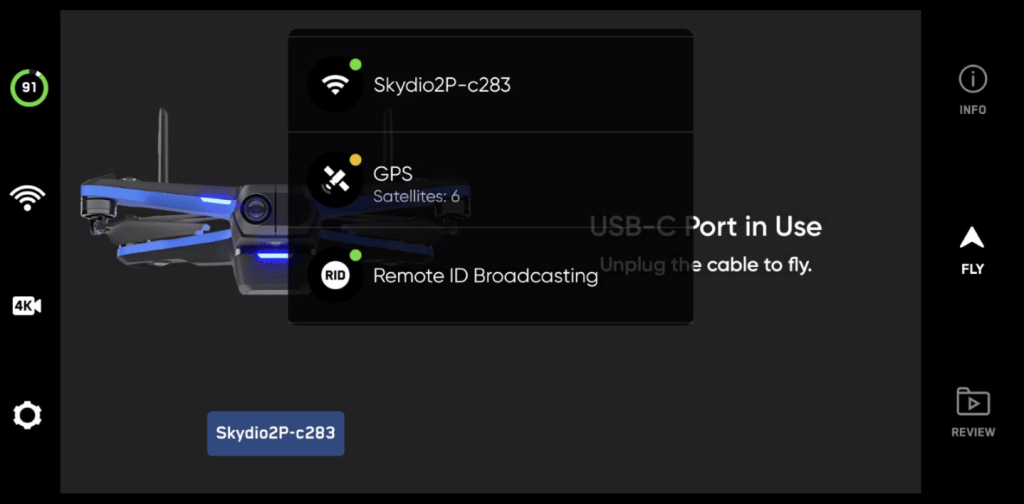
The next step is to log in or create an account at FAADroneZone. If you haven’t already registered your Skydio drone with the FAA, you can follow this step-by-step guide to do so now.
Registered users can, meanwhile, update their device information with the following details:
- Does your drone broadcast FAA Remote ID information? Yes
- UAS type: Standard Remote ID
- UAS manufacturer: Skydio
- UAS model: See from the list below
| Drone | Model Name |
| Skydio 2 | 2 SDRC2V1 |
| Skydio 2+ | 2+ SDR35V1 2+ SDR35V2 |
| Skydio X2E | X2E SDR21V1 X2E SDR21V2 |
- Remote ID serial number: Enter the ANSI serial number located in the Skydio app. If your drone was produced after September 16, 2022, the ANSI serial number is also printed on the label inside the battery tray on your drone.
Finally, you can download Skydio’s Remote ID label template and affix it to your drone. Make sure to print the template at 100% scale.
Read: This drone 3D model platform now accepts videos from phones, GoPro
FTC: We use income earning auto affiliate links. More.






Comments