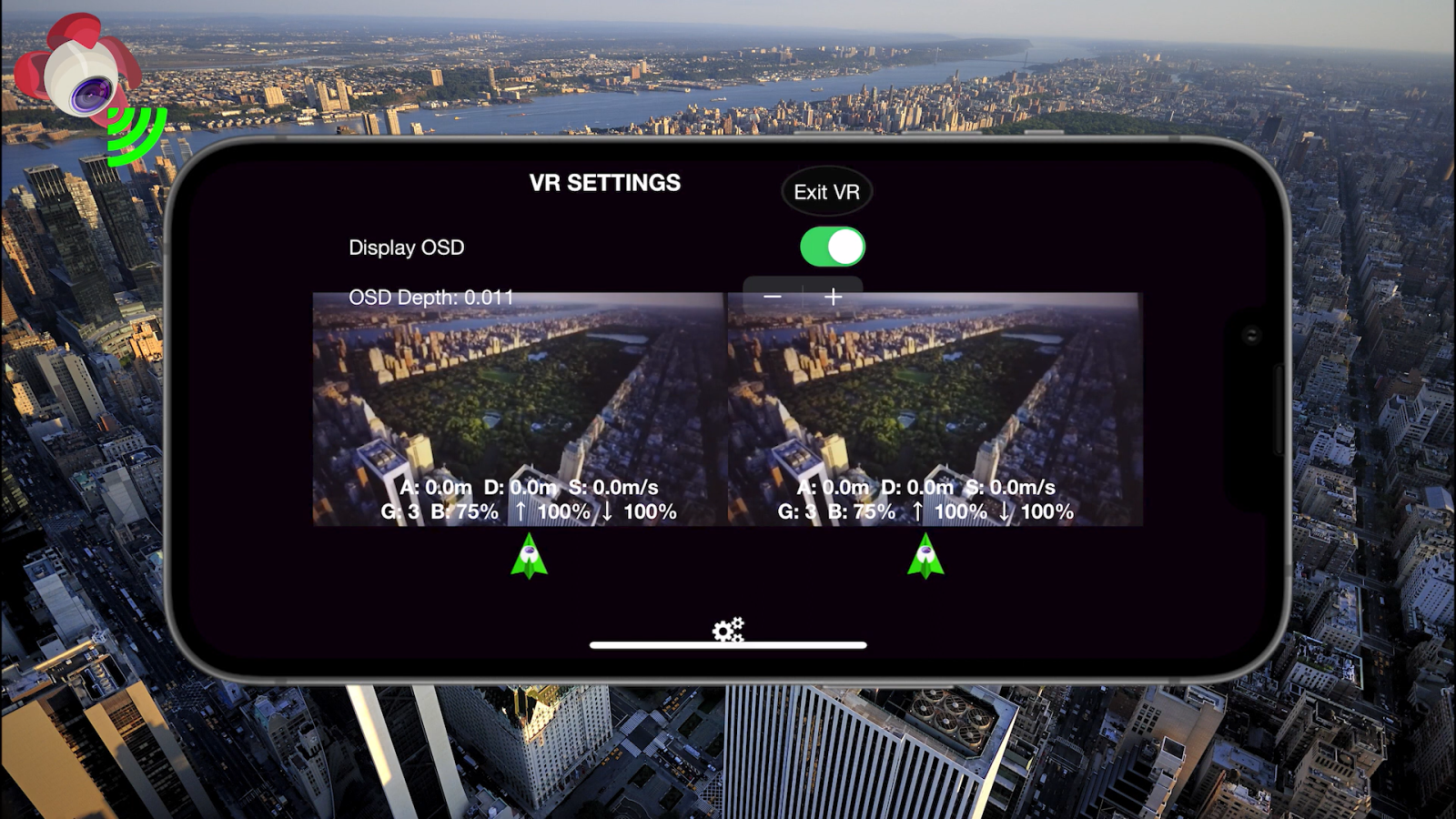
Litchi, one of the most popular third-party flight apps for DJI drones, has updated its FPV video livestreaming feature to support the DJI Mini, Mini 2, Mini SE, Mavic Air 2, Air 2S, and Mavic 2 Zoom/Pro drones.
If you’re looking to share the video feed from your DJI drone to your friend or colleague’s device, you can do that using Litchi Vue – internet no bar.
For another person to see what the DJI drone pilot sees in real time, they will need to download the Litchi Vue app. It’s available for both iOS and Android devices.
Litchi Vue video livestream for DJI drones
Here’s how to set up Litchi Vue:
- Ensure both mobile devices are connected to the same Wi-Fi network (via a personal hot spot or external Wi-Fi router). An internet connection is not mandatory.
- Connect the drone to the pilot’s mobile device (device A) and start Litchi for DJI Drones app.
- On device A, tap on the Share button at the top right corner of the video view, then select Litchi Vue. The button will turn yellow indicating the device is now available for streaming.
- Start the Litchi Vue app on the second mobile device (device B). You should then see the name of device A appear in the list of the available streams. Tap on it to connect.
- The drone’s video stream will now be displayed on both mobile devices. The share icon turns green on device A, indicating you are connected to device B.
You can also enable the VR mode within the Litchi Vue app for better immersion.
Also read: Litchi unlocks autonomous missions, tracking, follow modes for DJI Mini 2, Mini SE, Air 2S
Litchi app update: What’s new
In addition to enhancing the Litchi Vue feature, the latest version of the leading automated drone flying app (v 4.24.0/4.24.1) packs in some other improvements too. These include:
- Increasing the maximum number of waypoints per mission from 99 to 10,000.
- Adding a new Sync Local Missions setting to enable or disable cloud sync for missions created on the device.
- Adding new RTMP Live Streaming Bitrate setting and fixing known RTMP livestreaming issues.
- Go Home Altitude, Maximum Altitude, and Minimum Location Accuracy can now be set in feet when using Imperial units on iOS devices
- The video feed bug with Samsung Galaxy S22 and A53 Android devices has been fixed.
Read more: Heisha unveils D50 drone-in-a-box charging station for DJI, Autel drones
FTC: We use income earning auto affiliate links. More.




Comments