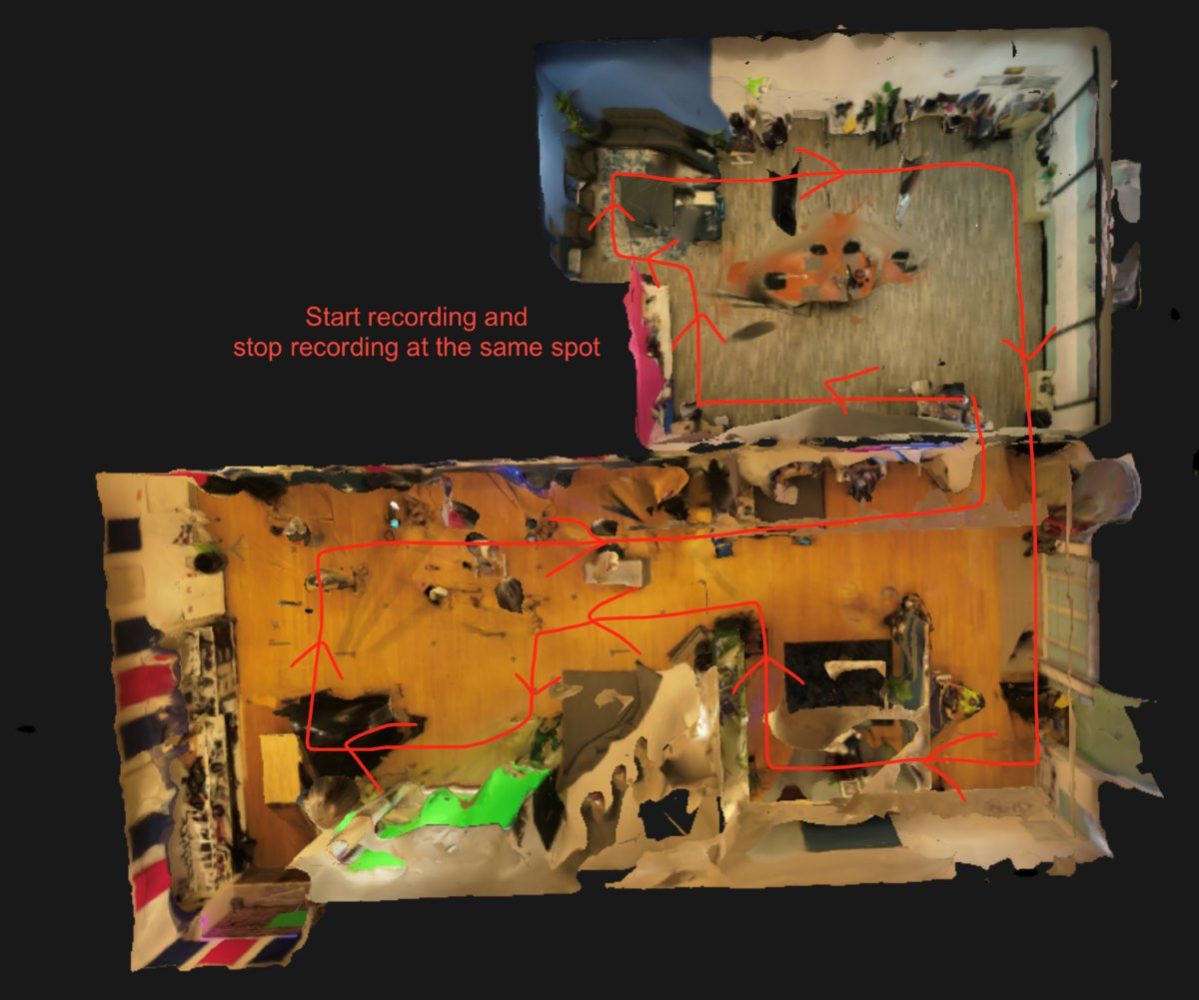
Indoor 3D models can come in handy in various scenarios such as during real estate showcases or construction planning. But mapping interiors with a drone is easier said than done, especially because not all drones can be flown safely indoors. DJI Avata is one of the few readily available, off-the-shelf consumer drones in the market that can be flown both indoors and outdoors. And, now, you can use it to create accurate and detailed 3D models of indoor spaces, leveraging a free account on SkyeBrowse.
With a built-in propeller guard, the DJI Avata is a thrilling first-person view (FPV) drone. It comes with a 1/1.7-inch CMOS imaging sensor, and when working with its gimbal, it is capable of recording 4K 60fps ultra-high-definition videos. SkyeBrowse, meanwhile, is one of the fastest and easiest drone reality capture platforms out there that supports DJI and Autel drones alike. The company has recently updated its interior mapping algorithm, improving both the data processing speed as well as the quality of the models significantly.
According to Bobby Ouyang, cofounder and CEO of SkyeBrowse, this new algorithm works exceptionally well with the DJI Avata drone. And you can sign up here to get early access to the feature.
How to use DJI Avata drone for indoor mapping
To ensure the best video quality for mapping, ensure the following before you fly:
- Video quality: Go to Settings > Camera > Video Quality. Set this to 1080p at 50fps for a balance of detail and file size.
- ISO settings: Under Settings > Camera > Auto ISO Limit, set it to 800. This helps in low-light conditions while minimizing noise.
- Stabilization: Under Settings > Camera > EIS, set it to Rock Steady. Activating Rock Steady EIS (Electronic Image Stabilization) will smooth out footage, making it more consistent for mapping.
- Field of view: Under Settings > Camera > Camera FOV, set it to Wide. This will capture more of the environment in each frame.
- Dual recording: For redundancy and additional perspective, record to both your DJI Goggles and DJI Avata. The DJI Goggle video will be smaller and result in a lower-resolution 3D model, but it is handy when you can’t access your Avata.
Flying for indoor mapping
Ouyang also shares the best practices to follow during the flight:
- Drone height: Fly your DJI Avata at slightly below half the height of the room. This height ensures optimal coverage and detail capture of the room’s features.
- Start recording: Once you take off, before you begin flying, ensure your drone’s camera is recording.
- Flight path: Carefully hug the corners of the walls, maintaining a straight flight path. This technique helps in capturing the room’s layout effectively.
- Speed control: Maintain a speed not exceeding 1 mph. 0.5 mph is ideal for high-resolution mapping. Slow and steady movement is key to capturing clear and stable footage.
- Completing the flight: Once you’ve circled back to your original location, stop recording before landing. This marks the end of your data capture.
Also read: Mini 2 pilot facing up to four years for illegal drone flight over NFL game
Uploading to SkyeBrowse platform
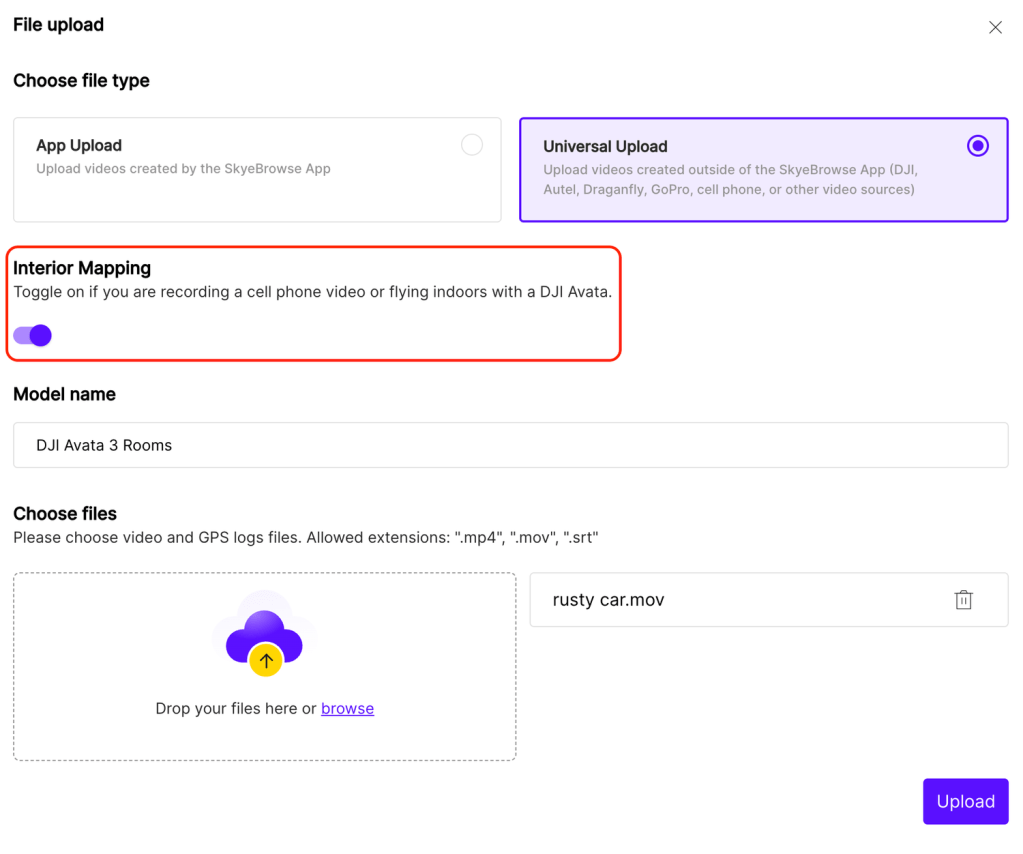
Once your drone footage is ready for upload, follow the steps below to create a 3D model on SkyeBrowse:
- Initiate upload: On the SkyeBrowse platform, click the “Upload” button.
- Select upload type: Choose “Universal Upload” from the options.
- Interior mapping toggle: Turn on the “Interior Mapping” feature. This optimizes the processing for indoor environments.
- Uploading videos: Select your video or drag and drop it into the upload box.
- Get interior 3D model: Within minutes, you’ll receive an email with the link to your interior 3D model.
Ouyang says this service works well with smartphone videos too.
Read more: Dronavia launches new safety accessories for professional DJI drones
FTC: We use income earning auto affiliate links. More.






Comments