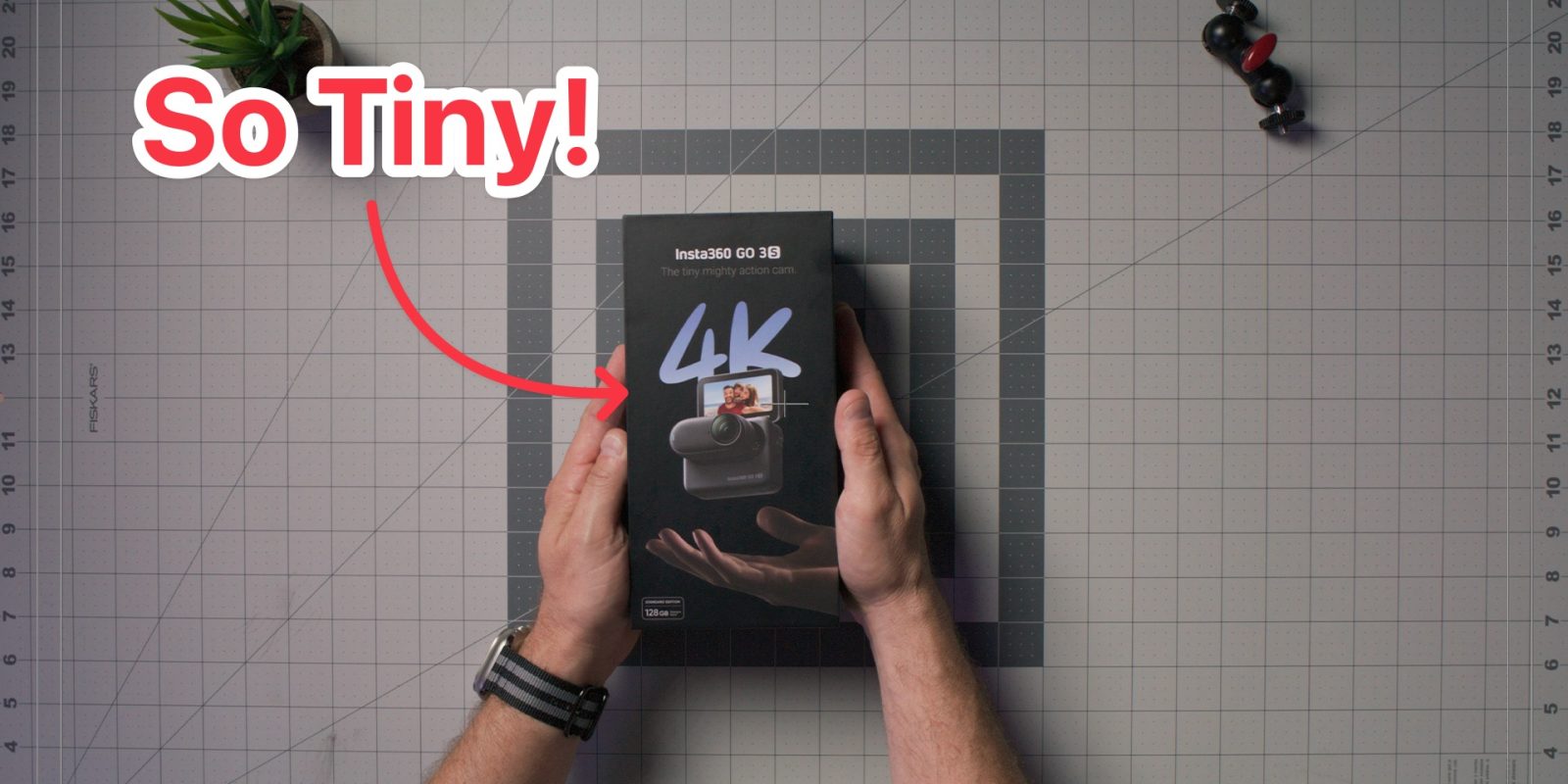
Today Insta360 announced the GO 3S, an upgrade to the existing GO 3 action camera that offers improvements in usability and video specs (now shooting 4K). Here’s what comes inside the box and our first impressions of using the camera for the last week.
What comes in the box?
This year’s GO camera once again comes in two configurations, 64GB or 128GB but no matter which version you choose, the box will have the same accessories.
Of course, you’ll get the GO 3S action pod and camera, which comes in both white and black options as usual. The detachable camera can be mounted to anything magnetic thanks to the powerful magnets on its backside.
Which leads us to a standard accessory since the first GO camera was released back in 2019: the magnetic pendant. This is the primary way Insta360 expects you to use the camera, attached to your shirt for POV-style video.
However, you’ll also find in the box a 1/4″ pivot stand that you can either attach the action pod or camera to. This will let you use the camera on a very wide range of standard camera accessories. This also is needed for the third accessory that comes in the box: the sticky mount. Once screwed on to the stand, you can stick this anywhere with a smooth surface for unique angles.
Finally, you’ll get a protective lens cover to reduce any scratches or cracks from permanently ruining future videos.
That’s right, once again, a product with no charging cable. Hopefully you already have a USB-C cord as Insta360 won’t be providing you one. Not the biggest issue in the world but it still annoys me every time.

Outside of the included accessories, Insta360 also gives you a list of standard accessories to get, like ND filters, the easy clip (for your hat or headband), and an adapter to use GoPro’s mounting system.
However, I would like to go on record to state that I think Insta360’s magnetic clipping system should be the standard. It is so nice, easy-to-use, and solid.
Starting at $399.99, you can purchase the GO 3S on Amazon or through Insta360’s website.
First time user impressions
We’ve been able to use the Insta360 GO 3S for the last week and had a few chances to try it out in the wild. Personally I took it for a day long test vlog to see how well it was to use and if the battery life could last the day.
This is also the first time I’ve used an Insta360 product, I’ve been a GoPro user for many years. Overall I’ve already noticed some trade-offs between GoPro and the GO 3S. While the GO 3S’s action pod features a flip up screen, much larger than the front screen of my Hero 11 Black, the resolution is rather choppy and low quality. Understandable when the camera is detached, but even when it’s attached to the pod, it still looks like the video is being wirelessly transferred.
However, the much larger screen of the GO 3S makes vlogging a breeze and you can’t beat the POV shots either at your chest or attached to a hat.
For the mic, it worked much better than I expected it to. While I had a pretty low bar, as action camera mics have historically been awful, GO 3S’s was able to pick up your voice and the people around you much clearer than I was expecting. It won’t be as good as using dedicated mics like DJI’s or RODE’s, but when in a bind, it works.
Overall, we’re excited to test out this camera in some more extreme scenarios over the next few weeks. If you haven’t yet, go watch Jared Sanders’ first video on the DroneDJ YouTube channel, unboxing the GO 3S for you in detail.
FTC: We use income earning auto affiliate links. More.



Comments