
DJI has rolled out a huge firmware update for its professional-grade cinematography drone, the Inspire 3. The update brings a host of new features and enhancements aimed at improving flight performance, camera capabilities, and user experience for filmmakers, photographers, and drone enthusiasts alike.
Support for DJI DL 75 mm F1.8 lens
One of the standout additions is support for the new DJI DL 75 mm F1.8 lens. With a 75mm focal length, the new lens has the longest reach of any DJI DL lens. Cinematographers can capture images with rich detail and greater depth, perfect for shooting from a distance, whether filming a fast-paced car chase or capturing the natural beauty of wide landscapes.
PinPoint mode for Spotlight Pro
The firmware update introduces PinPoint mode for Spotlight Pro, enabling pilots to select a GPS coordinate as the subject. This feature allows the drone to autonomously track a fixed point with high precision, making complex shots easier to execute and enhancing creative possibilities in aerial cinematography.
Dynamic Home Point feature
With the addition of the Dynamic Home Point feature, the drone’s home point can now automatically update based on the remote controller’s location. This is particularly useful for moving shoots or when operating from a vehicle, ensuring the drone can return to the operator’s current position if needed.
Also see: New DJI Mini 4 Pro, Air 3 firmware add RC-N3 support
Auto Exposure Bracketing (AEB) mode
Photographers will appreciate the new AEB mode when taking photos. This feature captures multiple images at different exposure levels with a single press of the shutter button. The resulting images can be combined in post-processing to create high dynamic range (HDR) photos with enhanced detail and balanced lighting.
Enhanced Waypoint Pro functionality
The update allows users to set and record the gimbal roll angle when using Waypoint Pro. This enhancement provides greater control over camera orientation during automated flight paths, enabling more dynamic and creative shot compositions.
Adaptive control options
Two new adaptive options have been added to improve flight smoothness:
- Adaptive Yaw speed: Adjusts the yaw speed based on control stick input for smoother turns.
- Adaptive Gimbal speed: Automatically modifies gimbal movement speed in response to control inputs, resulting in more fluid camera motions.
Flight Mode Protection
The Flight Mode Protection feature has been added to the flight control parameters. This safety enhancement prevents accidental switching between flight modes, reducing the risk of unintended drone behavior during critical operations.
Improved display and audio options
- Gimbal roll angle display: Pilots can now view the gimbal’s roll angle directly in the live view, aiding in precise camera alignment.
- Customizable frame guide ratio: Users can set custom frame guide ratios in the advanced camera settings to match specific aspect ratios required for different projects.
- HDMI audio source selection: When an external monitor is connected via the HDMI port, users can select the audio source, improving live broadcast and monitoring capabilities.
Enhanced file management
- Video cache transfer: The video cache on the remote controller can now be copied directly to an SD card from the album, simplifying file backup and transfer processes.
- Loop code for file names: A loop code system has been implemented for footage and folder names to prevent duplicate naming, making file organization more efficient.
Updated Vision Assist and bug fixes
- Non-mirror display in Vision Assist: The back view in Vision Assist has been updated to a non-mirrored display, providing a more intuitive visual reference for pilots.
- Minor bug fixes: Various small bugs have been addressed to enhance overall system stability and performance.
Inspire 3 new software and firmware versions
- Aircraft firmware: v01.00.07.00
- Remote controller firmware: v05.04.08.00
- Intelligent Battery firmware: v04.01.00.65
- Charging Hub firmware: v05.02.13.46
- Zenmuse X9-8K Air firmware: v01.00.26.45
- DJI Pilot 2 app: v5.5.1.4
- DJI Assistant 2 (DJI Inspire Series): v2.0.1
How to Update
To access these new features, users should update their equipment as follows:
- Aircraft and remote controller: Use the DJI Assistant 2 software or the DJI Pilot 2 app to update the firmware.
- DJI Pilot 2 app: This will automatically update alongside the remote controller firmware.
- Charging Hub: Connect the Charging Hub to the remote controller and update it through the HMS page in the DJI Pilot 2 app.
Read more: Which DJI drones support FPV flying with Goggles 3?
FTC: We use income earning auto affiliate links. More.



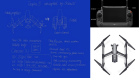


Comments