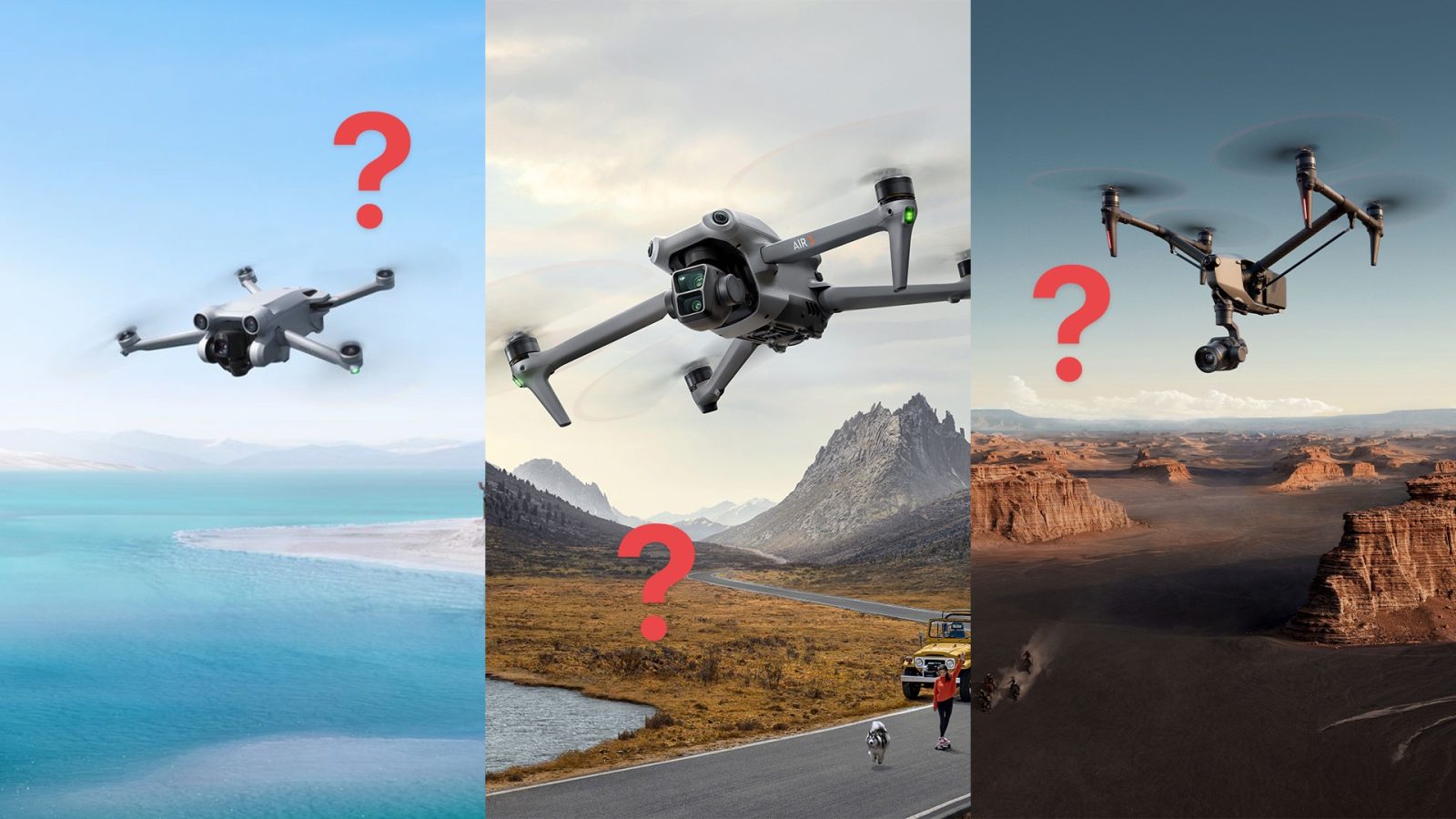
With the release of DJI’s Air 3, we now have every (non-FPV) video drone that DJI offers in its third generation – yes, I’m even going to talk about the Inspire 3 today. So, which drone is best for you? Well, the answer isn’t as straightforward as it used to be.
Before the Mini 3 Pro was released in 2022, choosing a drone was pretty straightforward. If you were doing professional work, you got the Mavic 3. On a budget or just want a high-quality photo drone? Air 2S. And if you were just starting out or just wanted to fly for fun, Mini 2 or FPV.
Then the Mini 3 Pro came onto the scene and messed everything up. While it didn’t come anywhere close to competing with the Mavic 3 on video quality, it did well enough and at a low enough price that I can’t argue with those using it for small-time gigs. For now, here’s a list of camera drones DJI offers – let’s try to answer the question of which drone you should buy.
- Mini 2 SE
- Mini 3
- Mini 3 Pro
- Air 3
- Mavic 3 Classic
- Mavic 3 Pro (and Cine)
- Inspire 3
- Avata
What are your intentions with the drone?
I’m getting this point out of the way because if I wait until the end to say this, you’re gonna give me some hate. With the current lineup of drones from DJI, in my opinion, you cannot go wrong if all you want is a drone with good photo and video quality. It really has to come down to what sort of work or use case you have.
All of DJI’s consumer products offer Quickshots, 30+ minute rated flight time, and (except for the Mini 2 SE) 4K video. So, if all you’re looking for is a drone to capture your vacations and outings, just get the one that best fits your budget. You will not be disappointed in the quality. If you’re not doing any professional work, my suggestion is not to go any higher than the Air 3. After that, you start paying for features or specs you’ll probably never need.
However, over all of DJI’s drones, I’ve broken down which you should buy into three categories. While each group will have some redundant drones across them, it’s easiest, at least for me, to break them down this way.
One drone I will not be including is Avata. The extremely fun and capable CineWhoop-style drone comes in at $1,278 for the Explorer Combo. For those looking for just a fun drone to fly about, you can’t go wrong. With the Motion 2 controller, you’ll be an FPV expert in a matter of minutes. For those looking for advice for a more advanced offering, you’re going to have to look for another source with more experience in that field.
First-time flyers and social media
I’m putting these two topics into one group, which will cover three drones, because they are pretty close on the budget scale and spec requirements. DJI’s Mini lineup has always been the focus of beginner pilots but now includes a rather advanced variant that is just as easy to fly for those starting out.
Beginner flyers
If you’re looking to experience the world of drone flight for the first time or are looking to purchase someone their first drone, DJI’s Mini lineup is where to start. Three drones make up the current lineup: Mini 2 SE, Mini 3, and Mini 3 Pro. The ones you’ll want to look at are the Mini 2 SE and Mini 3.
The Mini 2 SE and Mini 3 are DJI’s most basic and beginner options for those who want to start flying drones. Coming in at $339, the Mini 2 SE is DJI’s cheapest option and comes with everything you’d need to start gaining flight experience. While the 1/2.3-inch 12MP camera isn’t anything to write home about, it flies great and can still capture some amazing shots once you learn how to use it.

If you are looking for something a little beefed up, the Mini 3 for $130 more will give you a larger and more powerful camera, similar to what is on the Air 3 and Mavic 3 Pro. This also gives you more flight time, and if you don’t mind breaking the 250g threshold, the Intelligent Plus battery will give you up to 50 minutes of flight time.
Both the Mini 2 SE and 3 are great options for those looking for a more entry-level and affordable DJI product. You’ll just have to decide if you want more photo and video performance or a lower price.

Social media content creators
While either of these drones will work well with social media content creation, the 3 series will be your best option here. This is where the Mini 3 Pro comes in; while much pricier than its non-Pro counterpart, both it and the non-Pro version offer true vertical photos and video – physically rotating the camera so you don’t lose quality.
With the Mini 3 Pro, you’ll also gain some primitive obstacle avoidance (front, back, and below), 4K 60 video, and MasterShots. This drone gives you everything you need to start making epic content for followers without being overspecced for what you can post on social media.

Hobbyists and entry-level professionals
For those looking to get much more out of their drones or start to make some money doing real estate photography or small-budget productions, these drones will be your best bet.
This grouping, however, is where things start to get really complicated to figure out what you need because DJI has begun reusing cameras between the drones. Take the Air 3, for example; the 1/1.3-inch cameras come from the Mini 3 Pro and Mavic 3 Pro. So it’s gonna take more than just camera specs to determine which drone is best for you.
Let’s return to the Mini 3 Pro, for example. Its small form factor, low noise, and ease of use make it great for creators on the go or for those who don’t want to make a scene. The Mini 3 Pro is used extensively in the real estate photography world for its ease of use and the ability to not cause too much of a scene when flying.
The Mavic 3 family, however, brings you a much larger micro 4/3 5.1K wide-angle Hasselblad camera into the mix – hands down, one of the best cameras on a DJI drone within reach of most buyers. With a variable aperture of f2.8 to f11, this is the closest DJI gets to giving you a full-featured flying camera.

This then begs the question of whether you should get the Mavic 3 Classic ($1,599) or Mavic 3 Pro ($2,199). The Classic just gives you the Hasselblad camera, while the Pro pairs it with a 1/1.3-inch 3x (70mm equivalent) zoom camera and a 1/2-inch 7x (166mm equivalent) zoom camera. Personally, I love the ability these zoom cameras give me, especially in drone photography or shooting in crowded spaces like cities.
However, your need for those extra cameras may vary as they can be specific to your style and use cases. My two suggestions for you would be to use a rental company like LensRentals to do a short trial with one for a weekend, with the downside being that you’re spending extra money; or take advantage of Amazon’s return policy, and if Mavic 3 Pro isn’t the drone for you, return it for a Mavic 3 Classic. So this choice is going to be one I cannot decide for you but one you’ll have to decide for yourself.

Finally, we have the Air 3 as a drone smack-dab in the middle of DJI’s lineup; you can guess it will be a pretty good all-around drone. The Air 3 brings a dual-camera system that takes the wide-angle camera from the Mini 3 Pro and pairs it with the 3x zoom camera from the Mavic 3 Pro. Both are 1/1.3-inch cameras that shoot up 4K 60 video and 48MP photos.
Not very exciting, but when you pair it with the new O4 transmission system, the APAS 5.0 from the Mavic, and the price, which starts at $1,099, it gets a little more exciting. It is truly a middle-of-the-road drone and perfect for most jobs out there. If I didn’t have any drones and wanted something to start out with, this would be the one I’d get.

With a version of D-Log and DNG formats on each of these drones, pulling beautiful footage and photos out of these systems is possible with enough practice – and a touch of skill. Personally, I wouldn’t suggest you buy anything more than what you need, especially if this is a start to a drone business.
For hobbyists, see what you can afford, then choose the one you want most. Other than true-vertical photos/videos and O4, there aren’t any features on a lower-class drone that don’t exist on the higher ones.
You do this for a living
This group will be the easiest to explain since it’s in the name. If you’re not a professional actively running a successful production company, you really shouldn’t be buying these drones.
Both the Mavic 3 Pro Cine and Inspire 3 bring Apple ProRes have an extremely powerful video codec that, in the hands of professionals, can help create some amazing cinematic productions. But you will pay for it, either with a license or the time it takes to handle the footage.
I’m not going to explain the difference in features and what you get for the $4,799 price tag of the Mavic 3 Pro Cine and the $16,499 (not including lenses) price tag of the Inspire 3. That’s because not all these features matter to those buying this drone. The biggest question when purchasing either of these drones is not just “Do you need it?” but also “What is the return on investment?”

From my experiences flying the Inspire 3, it’s not what you might think it is. It is a completely new system that is designed to be used in specific use cases and isn’t just a scaled-up Mavic 3. Yes, you can do everything a regular quadcopter can do and get some truly breathtaking shots out of it, but that’s not what it was designed for.
So, if either of those two price tags made you wince a little, it’s safe to assume this is probably not the level for you just yet.
FTC: We use income earning auto affiliate links. More.




Comments